Aging Request To Pay
TodayPayments.com is a trusted platform for modern businesses seeking real-time, intelligent batch payment processing through FedNow®, RTP®, and ISO 20022 formats. We empower merchants, accountants, and enterprises with automation-ready tools for Aging Request to Pay, smart reconciliation, and streamlined reporting. Our mission is to reduce financial friction, simplify compliance, and accelerate your cash flow—one batch at a time.
Aging Request to Pay with ISO 20022: The New Standard in Batch Payments
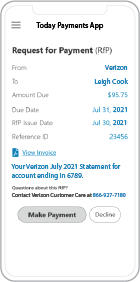 In today’s fast-paced digital payment
landscape, aging receivables and delayed reconciliation can become
major bottlenecks for businesses. Whether you're managing invoices,
initiating payment requests, or balancing your books across banks
and platforms, one solution stands above the rest: automated
Aging Request to Pay (RTP) processing with rich ISO 20022 data
support. Merchants, accountants, and CFOs alike are turning to
platforms that simplify the complexities of uploading and
downloading batch payments—while also generating reporting tools
that reduce Days Sales Outstanding (DSO) and improve cash flow
visibility.
In today’s fast-paced digital payment
landscape, aging receivables and delayed reconciliation can become
major bottlenecks for businesses. Whether you're managing invoices,
initiating payment requests, or balancing your books across banks
and platforms, one solution stands above the rest: automated
Aging Request to Pay (RTP) processing with rich ISO 20022 data
support. Merchants, accountants, and CFOs alike are turning to
platforms that simplify the complexities of uploading and
downloading batch payments—while also generating reporting tools
that reduce Days Sales Outstanding (DSO) and improve cash flow
visibility.
Traditional invoicing systems often struggle to keep up with today’s demand for real-time visibility and standardized communication between financial institutions. That’s where ISO 20022 rich data messaging comes in. By leveraging Aging Request to Pay batches, businesses can:
- Upload or download payments in batch formats like Excel, XML, or JSON
- Integrate seamlessly with financial institutions and credit unions
- Include metadata like due dates, payment terms, payer details, and invoice aging information
- Speed up reconciliation with line-item precision
With an Aging RTP format, you don't just send a request—you include meaningful, structured data that speaks directly to banks and accounting systems.
Batch Upload, Download & Reporting for Aged Invoices
Tired of manual workarounds or clunky accounting exports? The TodayPayments.com platform allows for:
- One-time or recurring batch uploads of RTP files across all U.S. financial institutions
- Download-ready reporting for payee tracking, aging summaries, and payment trends
- Smart dashboards that help you monitor which invoices are 15, 30, 60, or 90+ days past due
- Compatibility with ISO 20022 schemas, including custom tags for reconciliation
This isn’t just accounting. This is intelligent automation for every stage of your accounts receivable lifecycle.
Free Templates: Aging A/R & Bank Reconciliation—Done for You
✅ "FREE" RfP Aging & Real-Time Payments Bank Reconciliation – with all merchants process with us.

To make your implementation even smoother, TodayPayments.com offers free downloadable templates for:
- Aging Accounts Receivable Worksheets – categorize and track overdue invoices by age and amount
- Bank Reconciliation Templates – instantly align your payment batches with bank debits and credits
- Customizable Excel, XML & JSON file formats – tailored for RTP and ISO 20022 use cases
Whether you’re an SMB or a high-volume enterprise, these plug-and-play tools can help you shorten your payment cycle and clean up your balance sheet—fast.
To allow payees to match, merge, and clear Request for Payments (RfP) in your Aging "Request to Pay" spreadsheet, you can create a collaborative and user-friendly environment. Below is a guide on how to structure your spreadsheet and implement functionalities for matching, merging, and clearing:
Spreadsheet Columns:
- Request/ Payment ID:
- Assign a unique identifier to each RfP and corresponding payments.
- Vendor:
- Identify the entity or individual making the payment request.
- Invoice Number:
- Unique identifier for each digital invoice or payment request.
- Amount Requested:
- The total amount requested for payment.
- Payment Amount:
- The actual payment amount.
- Match Status:
- A column to indicate if the payment matches the request (e.g., Yes/No).
- Merge Status:
- A column to indicate if multiple requests have been merged (e.g., Yes/No).
- Clearance Status:
- A column to mark when the payment is cleared.
Spreadsheet Formulas:
- Match Status Formula:
- Create a formula in the "Match Status" column to automatically determine if the payment matches the request. For example, =IF([Payment Amount]=[Amount Requested], "Yes", "No").
Data Validation:
- Dropdown Lists:
- Implement dropdown lists for the "Match Status," "Merge Status," and "Clearance Status" columns. This ensures consistent and standardized input.
Conditional Formatting:
- Color Coding:
- Apply conditional formatting to visually highlight matched, merged, and cleared payments.
Collaborative Features:
- Sharing and Permissions:
- Share the spreadsheet with payees and grant appropriate permissions to edit relevant columns.
- Comments and Notes:
- Encourage payees to use comments or notes to provide additional information about matching, merging, or clearing.
Notification System:
- Automated Alerts:
- Set up automated alerts to notify payees when new payment data is added to the spreadsheet.
Regular Review Meetings:
- Scheduled Meetings:
- Conduct regular meetings or check-ins between payers and payees to review and discuss the status of payments.
Example Structure:
|
Request/ Payment ID |
Vendor |
Invoice Number |
Amount Requested |
Payment Amount |
Match Status |
Merge Status |
Clearance Status |
|
RFP001 |
ABC Inc |
INV001 |
$1,000.00 |
$1,000.00 |
Yes |
No |
Yes |
|
RFP002 |
XYZ Co |
INV002 |
$2,000.00 |
$1,800.00 |
No |
No |
No |
|
RFP003 |
ABC Inc |
INV003 |
$1,500.00 |
$1,500.00 |
Yes |
Yes |
Yes |
Notes:
- This approach relies on user input and collaboration.
- Ensure that payees are trained on how to use the spreadsheet and understand the matching, merging, and clearing criteria.
- Keep the spreadsheet regularly updated and maintain open communication channels between payers and payees.
By implementing these features, your spreadsheet becomes a collaborative tool for managing Request for Payments and associated real-time payments. Adjust the structure and functionalities based on the specific needs and processes of your organization.
Ready to put an end to your payment delays and aging receivables? With TodayPayments.com, you gain the power to upload Aging Request to Pay batches, download smart reports, and reconcile with confidence using ISO 20022. Best of all, you’ll receive free A/R and reconciliation templates to fast-track your onboarding.
👉 Don’t wait for your
payments. Take control with real-time batch solutions
today.
🚀 Visit
https://www.TodayPayments.com and get started!
ACH and both FedNow Instant and Real-Time Payments Request for Payment
ISO 20022 XML Message Versions.
The versions that
NACHA and
The Clearing House Real-Time Payments system for the Response to the Request are pain.013 and pain.014
respectively. Predictability, that the U.S. Federal Reserve, via the
FedNow ® Instant Payments, will also use Request for Payment. The ACH, RTP® and FedNow ® versions are "Credit
Push Payments" instead of "Debit Pull.".
Activation Dynamic RfP Aging and Bank Reconciliation worksheets - only $49 annually
1. Worksheet Automatically Aging for Requests for Payments and Explanations
- Worksheet to determine "Reasons and Rejects Coding" readying for re-sent Payers.
- Use our solution yourself. Stop paying accountant's over $50 an hour. So EASY to USE.
- No "Color Cells to Match Transactions" (You're currently doing this. You won't coloring with our solution).
- One-Sheet for Aging Request for Payments
(Merge, Match and Clear over 100,000 transactions in less than 5 minutes!)
- Batch deposits displaying Bank Statements are not used anymore. Real-time Payments are displayed "by transaction".
- Make sure your Bank displaying "Daily FedNow and Real-time Payments" reporting for "Funds Sent and Received". (These banks have Great Reporting.)
Each day, thousands of businesses around the country are turning their transactions into profit with real-time payment solutions like ours.

